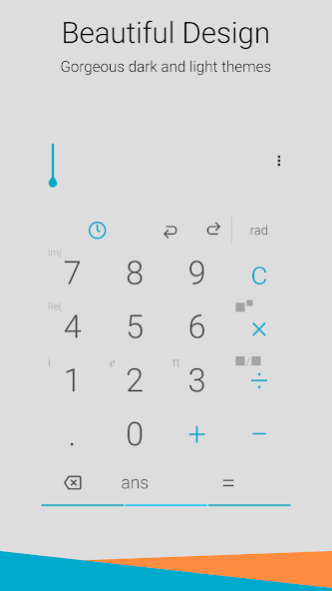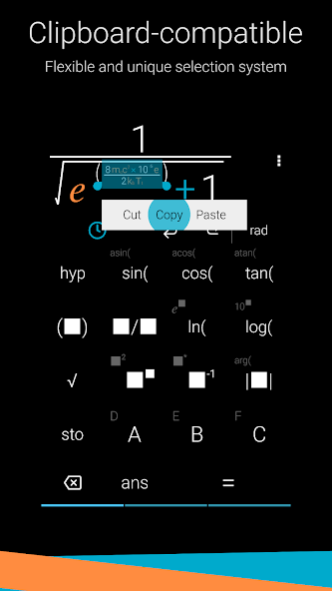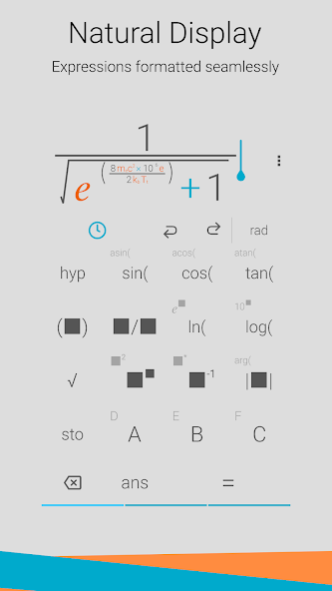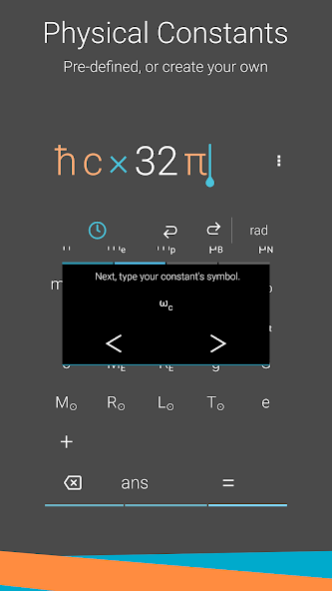PhysiCalc: Scientific Calculat
Free Version
Publisher Description
PhysiCalc is an ad-free scientific calculator aimed at students and scientists working in the physical sciences, although anyone can use it. In a beautifully uncluttered user interface, it offers many different scientific functions, as well as fraction and indices features like those you might find on a physical calculator. You can also define and use your own constants in calculations, and 30 standard constants have been included to get you started.
KEY FEATURES:
+ Clean, clear and intuitive user interface
+ Tap the screen or use volume buttons to move the cursor
+ Copy, cut and paste expressions to and from the calculator
+ Undo and redo functions to step back and forward through calculations
+ Just like a physical calculator, input fractions and indices as they would be written on paper, with the numerator above the denominator
+ Access to many standard scientific functions
+ Supports complex numbers
+ Ability to store and recall results in up to 6 memory buttons
+ Choose from a range of significant figures to display your result
+ Insert physical constants into your equations: pick from 30 included constants and even add your very own
+ Shake your device to generate a random number or clear the screen
+ Choose between radians and degrees for trigonometric functions
About PhysiCalc: Scientific Calculat
PhysiCalc: Scientific Calculat is a free app for Android published in the System Maintenance list of apps, part of System Utilities.
The company that develops PhysiCalc: Scientific Calculat is Ollie Beeke. The latest version released by its developer is 1.0.
To install PhysiCalc: Scientific Calculat on your Android device, just click the green Continue To App button above to start the installation process. The app is listed on our website since 2020-05-31 and was downloaded 5 times. We have already checked if the download link is safe, however for your own protection we recommend that you scan the downloaded app with your antivirus. Your antivirus may detect the PhysiCalc: Scientific Calculat as malware as malware if the download link to com.olliebeekeappsgmail.physicalc is broken.
How to install PhysiCalc: Scientific Calculat on your Android device:
- Click on the Continue To App button on our website. This will redirect you to Google Play.
- Once the PhysiCalc: Scientific Calculat is shown in the Google Play listing of your Android device, you can start its download and installation. Tap on the Install button located below the search bar and to the right of the app icon.
- A pop-up window with the permissions required by PhysiCalc: Scientific Calculat will be shown. Click on Accept to continue the process.
- PhysiCalc: Scientific Calculat will be downloaded onto your device, displaying a progress. Once the download completes, the installation will start and you'll get a notification after the installation is finished.